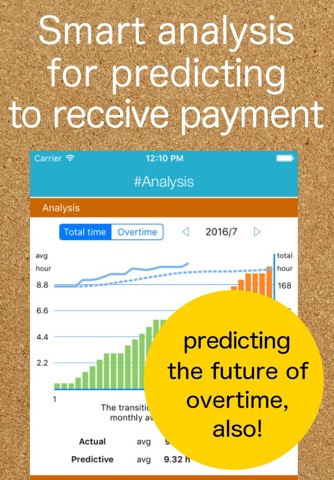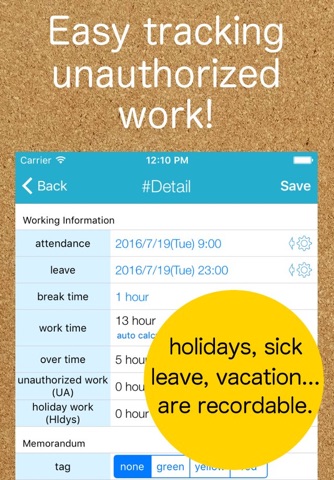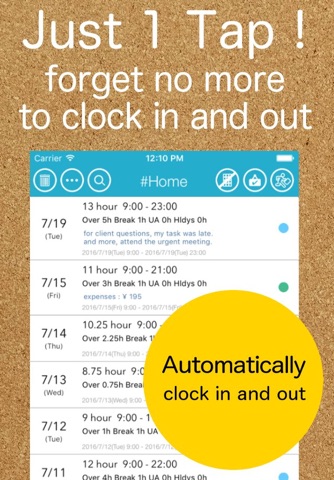
TimeAndEntry - No more forgetting to take time, attendance and notes. TimeAndEntry makes time and attendance management and overtime management much simpler.
No more forgetting to take a note!
If you register your scheduled time to leave or arrive at work, you only need to type once a day! Leave the clocking to the machine, and write down the reasons for overtime and the events of the day.
You can predict your salary!
Estimate your overtime hours based on your daily work performance. You can see how much your salary will be!
You can also record service overtime!
You can also record service overtime and unapproved work hours. You can also record service overtime and unapproved work hours, as well as hours worked on holidays. You can also record hours worked on holidays. You can use the calendar to set holiday work hours, so you can flexibly handle irregular work schedules.
Reports can be output!
You can output reports not only in PDF format but also in EXCEL format. You can customize reports as a function of the application itself, but if you link it with an application that can handle the EXCEL format, you can arrange the reports further. In addition to reports, you can also output data in TSV format.
You can register your vacations!
Unlike an actual time recorder, you can register your vacations. Unlike actual time recorders, you can register your time off, and once registered, you can output the status of your time off on a time sheet. You can also check the status of paid time off by calculating the annual total.
Support for multiple projects
You can register a project for attendance records and expenses. You can register projects for attendance records and expenses, which is effective if you want to keep attendance records for each project (site) or register expenses. Of course, reports can be extracted for each project. You can extract reports for each project, and total the amount of expenses for each project.
Easy input support
By using templates, copying from the history, initial settings at the time of imprinting, and using a cache of registered data, input is efficiently supported.
You can use the default settings for expenses that occur every day, such as transportation expenses, copy from the history when you want to keep the reason for overtime work, or copy from the cache when you want to enter the same project over and over again. We aimed to reduce the number of taps.